Appearance
Viewer Demographics by Gender
This query provides insights into the gender distribution of your YouTube channel's audience, showing the percentage of viewers across different gender categories.
Example Output
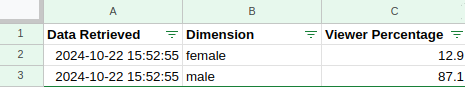
Parameters
Dimension
The dimension is set to "gender" which breaks down viewer demographics by gender categories.
Start Date
The beginning date for fetching analytics data in format YYYY-MM-DD (e.g., 2024-01-01).
- Cannot be in the future.
End Date
The end date for fetching analytics data in format YYYY-MM-DD (e.g., 2024-09-30).
- Cannot be in the future.
- Must be after Start Date.
Tip: For scheduled requests, you may need to update the date daily. Instead of specifying the date manually, you can use 'today' or 'yesterday' as the parameter. When the request runs, the date will automatically adjust to the desired day.
IDs
Specifies the channel for which to retrieve data.
- Options:
- "channel==MINE": Fetches data for your own channel.
- "channel==CHANNEL_ID": Retrieves data for a specific channel you own.
Sort (Optional)
Default sort is by gender categories.
- Example: "gender" for alphabetical sorting by gender category
Filters (Optional)
Optional filters can be applied to narrow down the data:
- Example: "video==VIDEO_ID" to analyze demographics for a specific video
- Can filter by specific countries or other dimensions
Columns
Dimension: Gender category of viewers.
Viewer Percentage: Percentage of views from each gender category.
Notes
- Data is automatically formatted in the sheet with timestamps and filters
- Demographic data may not be available for all viewers
- This data can help inform content strategy and audience targeting
- Gender demographics can be used to understand audience composition and trends
