Appearance
Top YouTube Search Terms for Specific Video
This query provides analytics data about the search terms that viewers used on YouTube to find a specific video from your channel. It helps understand which search queries are driving traffic to individual videos.
Example Output
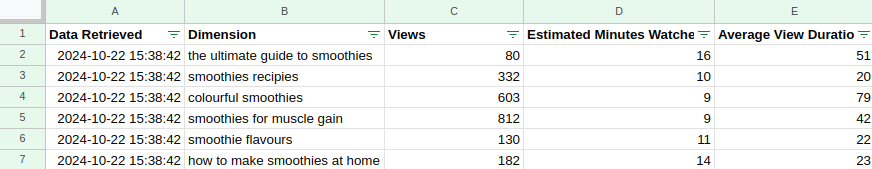
Parameters
Dimension
The dimension is set to "Traffic Source Detail" which provides the specific search terms used to find your video.
Start Date
The beginning date for fetching analytics data in format YYYY-MM-DD (e.g., 2024-01-01).
- Cannot be in the future.
End Date
The end date for fetching analytics data in format YYYY-MM-DD (e.g., 2024-09-30).
- Cannot be in the future.
- Must be after Start Date.
Tip: For scheduled requests, you may need to update the date daily. Instead of specifying the date manually, you can use 'today' or 'yesterday' as the parameter. When the request runs, the date will automatically adjust to the desired day.
IDs
Specifies the channel for which to retrieve data.
- Options:
- "channel==MINE": Fetches data for your own channel.
- "channel==CHANNEL_ID": Retrieves data for a specific channel you own.
Sort (Optional)
Determines the order of results:
- Examples:
- "-views" for sorting by views in descending order.
- "-estimatedMinutesWatched" for sorting by watch time in descending order.
- "-averageViewDuration" for sorting by average view duration in descending order.
Tip: You can find the technical names of the metrics you can sort by when you click on the chart symbol at the bottom of the Parameters section.
Filters
The filter must include two parts:
- Video specification: "video==VIDEO_ID"
- Replace VIDEO_ID with the ID of your video
- Traffic source type: "insightTrafficSourceType==YT_SEARCH"
- Combined using semicolon: "video==VIDEO_ID;insightTrafficSourceType==YT_SEARCH"
Maximum Results
Enter a number between 1 and 200 to control the number of results returned (default is 10).
Columns
Dimension: The actual search term used by viewers to find your video.
Views: Total number of video views that came from each search term.
Estimated Minutes Watched: The estimated total number of minutes that viewers who found your video through each search term spent watching.
Average View Duration: Average length of time viewers who found your video through each search term spent watching, measured in minutes.
Notes
- Results are filtered to show only YouTube search traffic for the specified video
- Understanding top search terms can help:
- Optimize video titles, descriptions, and tags
- Identify unexpected ways viewers are finding your content
- Guide keyword strategy for future videos
- Improve SEO performance
- The query combines video-specific and traffic source filters to ensure accurate search term data
