Appearance
Monthly Annotation Metrics by Country
This query provides annotation performance metrics for a YouTube channel filtered by country over a specified time period. Data can be aggregated by day or month.
Example Output
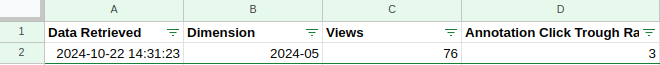
Parameters
Dimension
Specifies how to aggregate the data:
- Day: Daily aggregation.
- Month: Monthly aggregation (requires start and end dates to be first day of a month).
Note: Note that rolling seven or thirty days are not supported by the Analytics API anymore.
Start Date
The beginning date for fetching analytics data in format YYYY-MM-DD (e.g., 2024-01-01).
- Cannot be in the future.
- Must align with month start if using monthly dimension.
End Date
The end date for fetching analytics data in format YYYY-MM-DD (e.g., 2024-09-30).
- Cannot be in the future.
- Must be after Start Date.
- Must align with month end if using monthly dimension.
Tip: For scheduled requests, you may need to update the date daily. Instead of specifying the date manually, you can use 'today' or 'yesterday' as the parameter. When the request runs, the date will automatically adjust to the desired day.
IDs
Specifies the channel for which to retrieve data.
- Options:
- "channel==MINE": Fetches data for your own channel.
- "channel==CHANNEL_ID": Retrieves data for a specific channel you own.
Sort (Optional)
Determines the order of results:
- Example: "-annotationImpressions" for sorting by number of annotation impressions in descending order.
Tip: You can find the technical names of the metrics you can sort by when you click on the chart symbol at the bottom of the Parameters section.
Filters
The filter is pre-set to 'country==US' to retrieve data for the United States.
- You can change the country code to get data for different countries.
- Examples:
- "country==GB" for United Kingdom
- "country==DE" for Germany
- "country==JP" for Japan
Columns
Dimension: Day or month.
Views: Total number of video views from the specified country.
Annotation Click Through Rate: The ratio of annotations that viewers clicked to the total number of clickable annotation impressions. Annotations are YouTube info cards that are clickable and displayed during the video.
Annotation Close Rate: Percentage of annotations that were closed by viewers.
Annotation Impressions: Total number of times annotations were displayed to viewers.
Notes
- Annotation metrics help understand how viewers interact with your video's clickable elements.
