Appearance
Daily Playlist Statistics
This query provides time-based performance metrics for playlists on your YouTube channel over a specified time period. It allows you to track how playlist engagement changes over time by aggregating data by day or month.
It differs from 'Basic Playlist Statistics' in that it adds time-based analysis to help you understand viewing patterns and trends.
Example Output
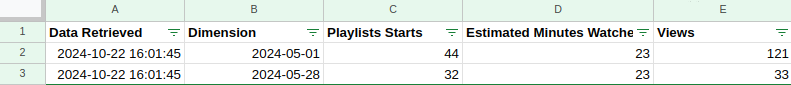
Parameters
Dimension
Specifies how to aggregate the data:
- Day: Daily aggregation.
- Month: Monthly aggregation.
Note: Note that rolling seven or thirty days are not supported by the Analytics API anymore.
Start Date
The beginning date for fetching analytics data in format YYYY-MM-DD (e.g., 2024-01-01).
- Cannot be in the future.
- Must align with month start if using monthly dimension.
End Date
The end date for fetching analytics data in format YYYY-MM-DD (e.g., 2024-09-30).
- Cannot be in the future.
- Must be after Start Date.
- Must align with month end if using monthly dimension.
Tip: For scheduled requests, you may need to update the date daily. Instead of specifying the date manually, you can use 'today' or 'yesterday' as the parameter. When the request runs, the date will automatically adjust to the desired day.
IDs
Specifies the channel for which to retrieve data.
- Options:
- "channel==MINE": Fetches data for your own channel.
- "channel==CHANNEL_ID": Retrieves data for a specific channel you own.
Sort (Optional)
Determines the order of results:
Examples:
- "-playlistStarts" for sorting by number of playlist starts in descending order.
- "-estimatedMinutesWatched" for sorting by watch time in descending order.
- "-views" for sorting by total views in descending order.
Tip: You can find the technical names of the metrics you can sort by when you click on the chart symbol at the bottom of the Parameters section.
Filters
The filter is pre-set to 'isCurated==1', which focuses on manually curated playlists rather than auto-generated ones.
Columns
Dimension: The time period (day or month) for the data.
Playlist Starts: Number of times viewers started watching a playlist during this period.
Estimated Minutes Watched: The estimated total number of minutes that viewers spent watching videos through playlists in this period.
Views: Total number of video views that occurred through playlists during this period.
Views Per Playlist Start: Average number of videos watched per playlist session for this period.
- Example: A value of 3.5 means viewers typically watched 3-4 videos when they started the playlist during this time.
Average Time In Playlist: The average duration viewers spent watching playlist content per session during this period, measured in minutes.
Playlist Saves: Number of times viewers saved the playlist to their own accounts during this period.
Notes
- This query only includes manually curated playlists (isCurated==1) by default.
- Time-based analysis helps identify:
- Peak viewing times for your playlists
- Seasonal trends in playlist consumption
- Impact of playlist updates on viewer engagement
- Long-term growth or decline in playlist popularity
- The day/month dimension allows you to align analysis with your content calendar or promotional activities.
Tip: To analyze specific playlists over time, you can add a playlist filter: 'playlist==PLAYLIST_ID'
