Appearance
Basic Playlist Statistics
This query provides comprehensive performance metrics for playlists on your YouTube channel over a specified time period. It focuses on how viewers interact with and consume playlist content.
Example Output
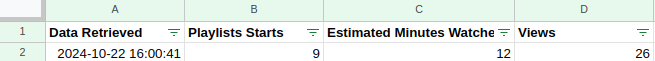
Parameters
Start Date
The beginning date for fetching analytics data in format YYYY-MM-DD (e.g., 2024-01-01).
- Cannot be in the future.
End Date
The end date for fetching analytics data in format YYYY-MM-DD (e.g., 2024-09-30).
- Cannot be in the future.
- Must be after Start Date.
Tip: For scheduled requests, you may need to update the date daily. Instead of specifying the date manually, you can use 'today' or 'yesterday' as the parameter. When the request runs, the date will automatically adjust to the desired day.
IDs
Specifies the channel for which to retrieve data.
- Options:
- "channel==MINE": Fetches data for your own channel.
- "channel==CHANNEL_ID": Retrieves data for a specific channel you own.
Sort (Optional)
Determines the order of results:
Examples:
- "-playlistStarts" for sorting by number of playlist starts in descending order.
- "-estimatedMinutesWatched" for sorting by watch time in descending order.
- "-views" for sorting by total views in descending order.
Tip: You can find the technical names of the metrics you can sort by when you click on the chart symbol at the bottom of the Parameters section.
Filters
The filter is pre-set to 'isCurated==1', which focuses on manually curated playlists rather than auto-generated ones.
Columns
Playlist Starts: Number of times viewers started watching a playlist.
Estimated Minutes Watched: The estimated total number of minutes that viewers spent watching videos through playlists.
Views: Total number of video views that occurred through playlists.
Views Per Playlist Start: Average number of videos watched per playlist session.
- Example: A value of 3.5 means viewers typically watch 3-4 videos when they start the playlist.
Average Time In Playlist: The average duration viewers spend watching playlist content per session, measured in minutes.
Playlist Saves: Number of times viewers saved the playlist to their own accounts.
Output Settings
Basic Settings
- Output is written to Sheet1 starting at cell A1
- Mode: Replace
- Clear Sheet Data: Data and formats
- Clear Sheet If Empty: Yes
Advanced Settings
- Adds timestamp
- Adds timestamp for each row
- Uses local timezone for timestamps
- Expands column width automatically
- Uses human-readable headers
- Includes sheet filters
- Maintains original header order
Notes
- This query only includes manually curated playlists (isCurated==1) by default.
- Metrics focus on viewer engagement with playlists rather than individual video performance.
- Watch time and view counts specifically represent consumption through playlists, not overall video metrics.
- Views Per Playlist Start is a key metric for understanding how effective your playlists are at keeping viewers engaged.
- Average Time In Playlist helps identify which playlists are most effective at retaining viewer attention.
Tip: To analyze specific playlists, you can add a playlist filter: 'playlist==PLAYLIST_ID'
