Appearance
Tube2Sheet FAQ Add-On Usage
YouTube Data API
- How can I find the video ID of a YouTube video?
- How can I find the channel ID of a YouTube channel?
- Why do I see the error 'Reason: unspecified' when searching for viral videos in a specific geographic region?
- How to Use a Cell Reference as a Parameter Value?
Other Topics
YouTube Data API
1. How can I find the video ID of a YouTube video?
Via YouTube Website
The video ID of a YouTube video can be found directly in the URL of the video. It is the part of the URL after the v= parameter.
For example, in the following URL: https://www.youtube.com/watch?v=8w2dp39NSsM
The video ID is 8w2dp39NSsM. A YouTube video ID consists of 11 characters.
2. How can I find the channel ID of a YouTube channel?
Via YouTube Website
Every YouTube channel can be accessed by adding its channel ID to the URL https://www.youtube.com/channel/. A YouTube channel ID consists of 24 characters.
For example, PewDiePie's channel can be accessed via: https://www.youtube.com/channel/UC-lHJZR3Gqxm24_Vd_AJ5Yw
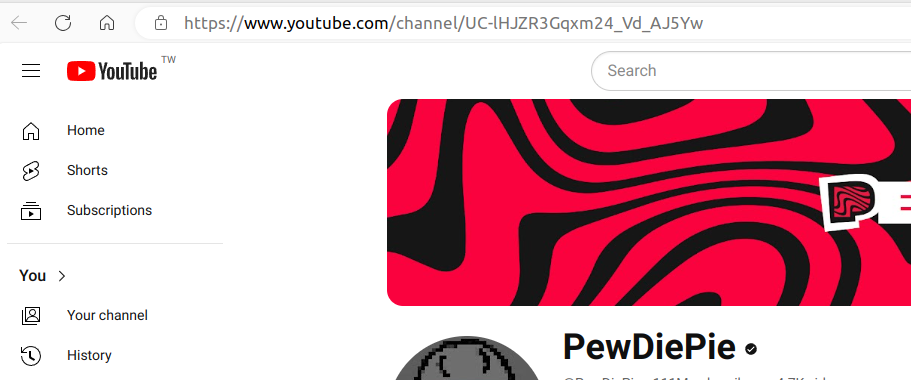
However, once a channel reaches 100 subscribers, YouTube will prompt the channel owner to choose a custom username. In this case, the URL when visiting the page will display the username instead of the channel ID.
Example: Yoga With Adriene's custom URL is: https://www.youtube.com/@yogawithadriene
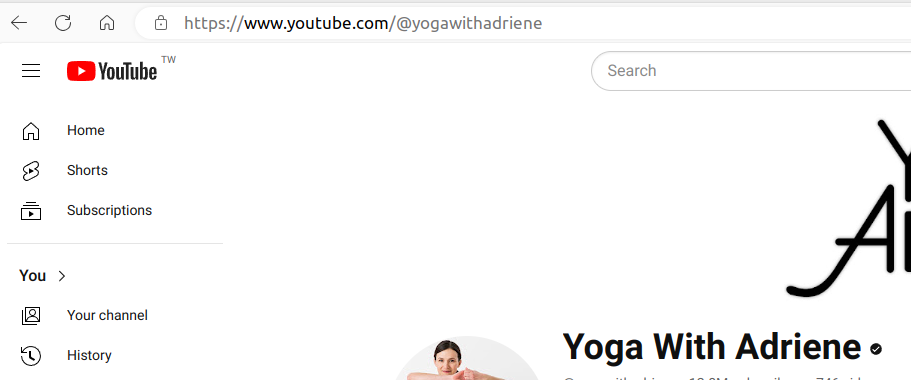
Similarly, PewDiePie's channel will normally be accessed via: https://www.youtube.com/@PewDiePie
So for smaller channels (less than 100 subscribers), you can find the channel ID in the URL by navigating to the channel's page on YouTube and copying it from the address bar.
For bigger channels we recommend to find the channel ID [(#via-page-source-code)](via page source code).
Via page source code
Navigate to the channel https://www.youtube.com/@PewDiePie.
Right-click at any area on the web page in your web browser. Select "View page source" from the dropdown menu. Press "Strg+F" to search for https://www.youtube.com/channel/. 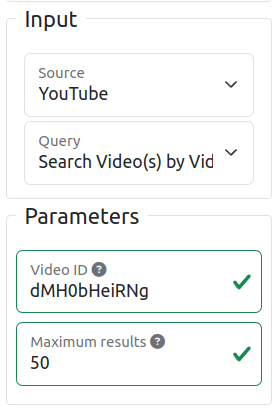
Via Tube2Sheet Add-on
If you have the video ID of a channel's video, you can use the "Search Videos (by Video ID)" query to find the channel ID.
Example: Looking up the video ID dMH0bHeiRNg for "Evolution of Dance" gives us the channel ID UC5B9H4l2vtgo7cAoExcFh-w.
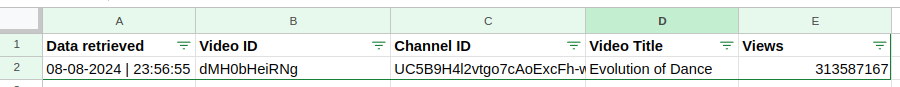
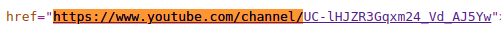
Video link https://www.youtube.com/watch?v=dMH0bHeiRNg
3. Why do I see the error 'Reason: unspecified' and no results when searching for viral videos in a specific geographic region?
The YouTube Data API doesn't provide results for all geographic regions specified by ISO 3166-1 alpha-2 codes. For instance, searching for CN (China) will return no results, and the API will respond with an error. This is a known issue, which you can track here: Issue #71758550.
4. How to Use a Cell Reference as a Parameter Value
Instead of manually entering a value for a parameter, you can reference a cell in Google Sheets. To do this, wrap the cell reference in ++ symbols.
For example: ++Sheet2!A35++ references cell A35 on Sheet2.
You can use this in place of an explicit value in the parameters section.
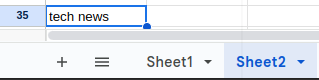
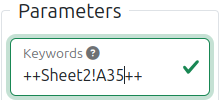
Other Topics
1. How does Tube2Sheet handle timezones?
Tube2Sheet uses the timezone settings of your Google Sheets. By default, every Google Sheet uses the timezone set in your Google account. This means that when you create a document, it will usually use the timezone where your account is set. You can change the timezone of your spreadsheet if needed. For instructions on how to change the timezone, refer to How to change Google Sheet timezone?.
When Tube2Sheet processes date and time data, it converts it to match the timezone specified in your Google Sheet. All displayed date and time information will include the timezone details to ensure clarity.
For teams working across different timezones, we recommend agreeing on a single timezone to avoid confusion and ensure consistency in scheduling and reporting.
